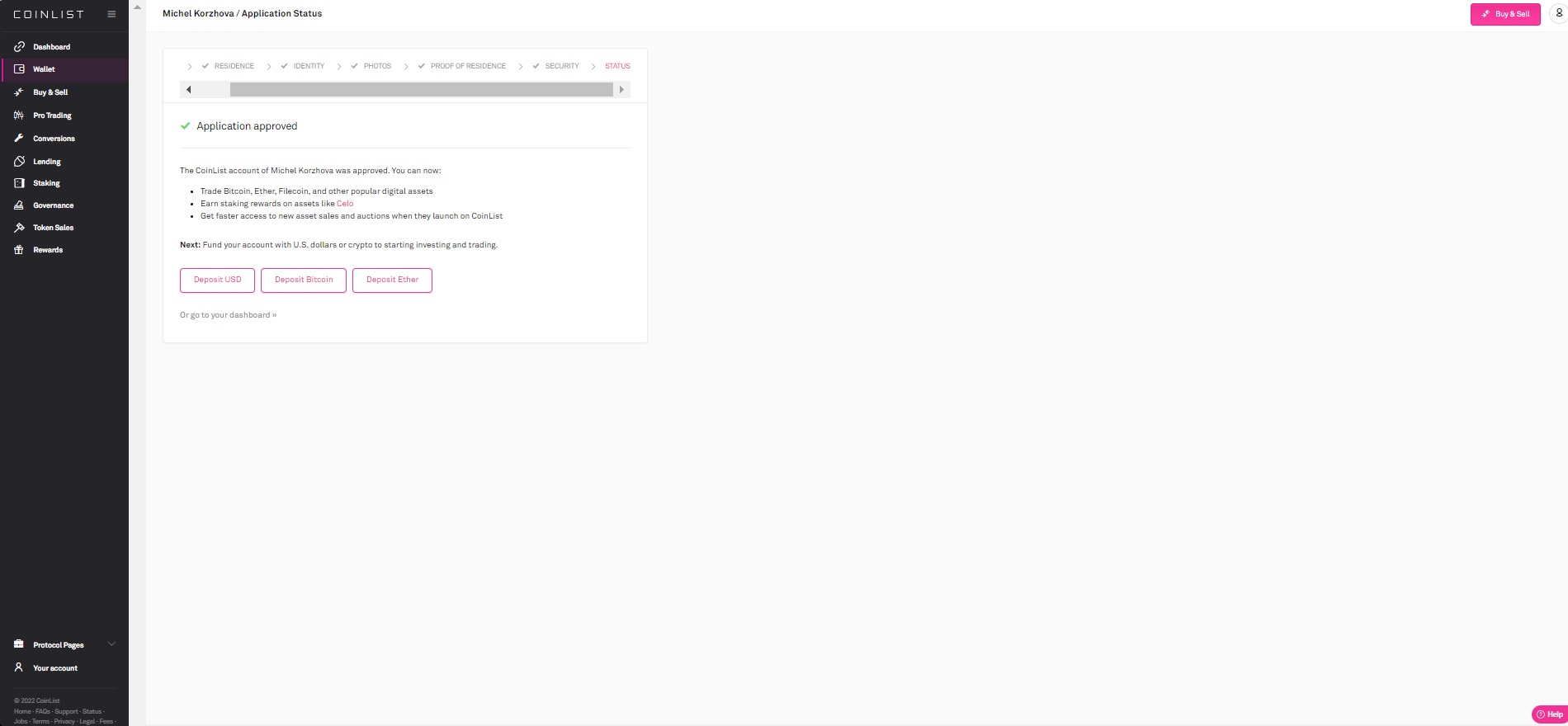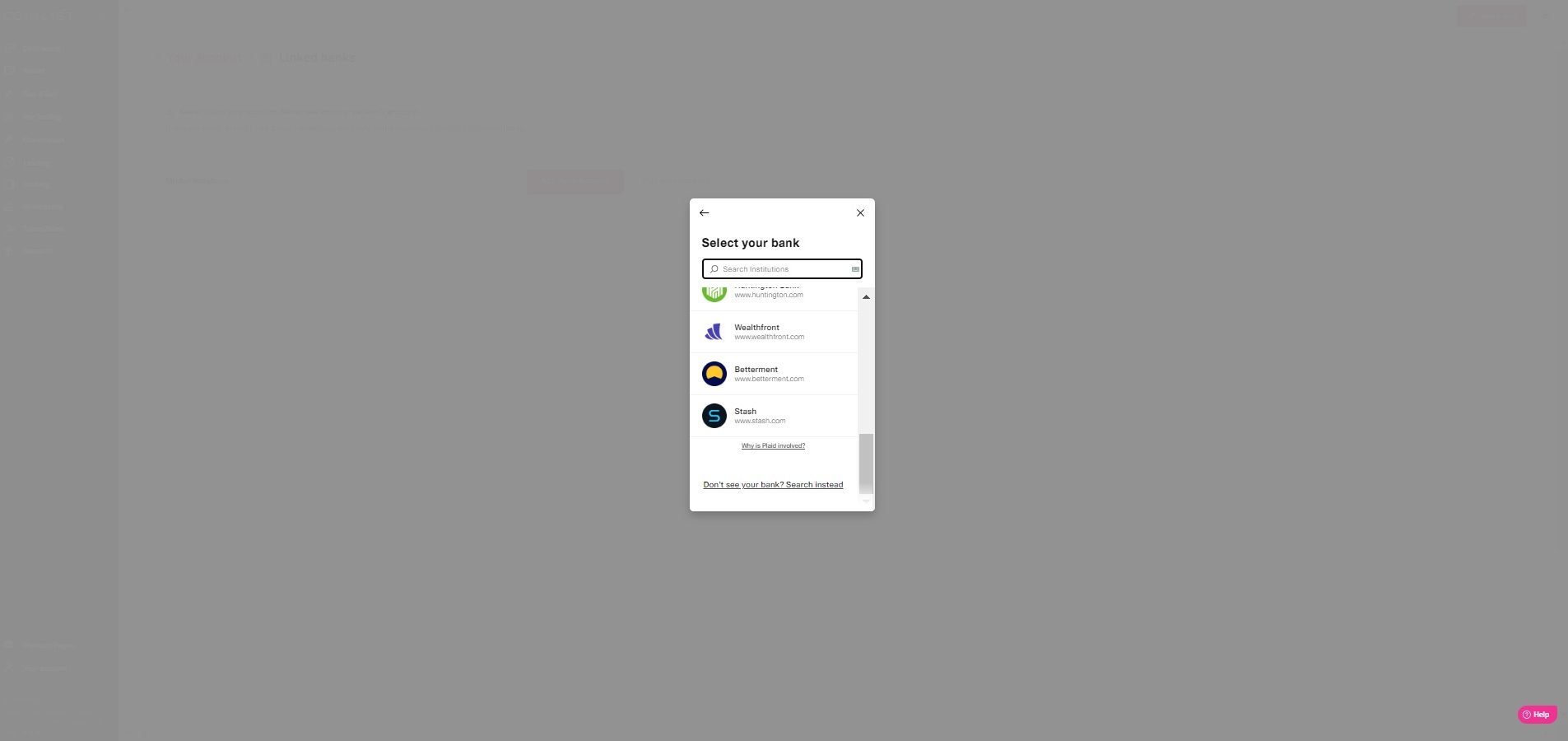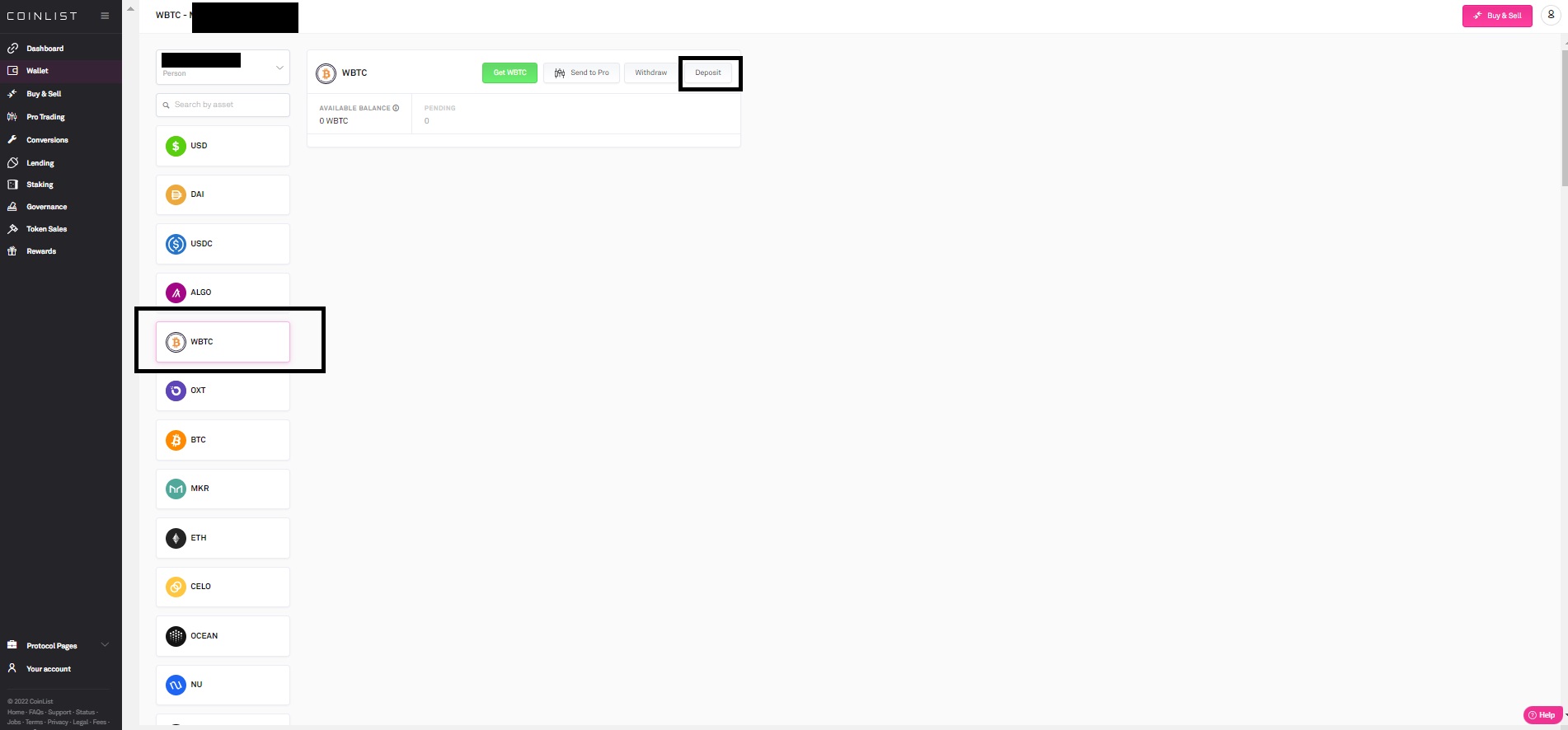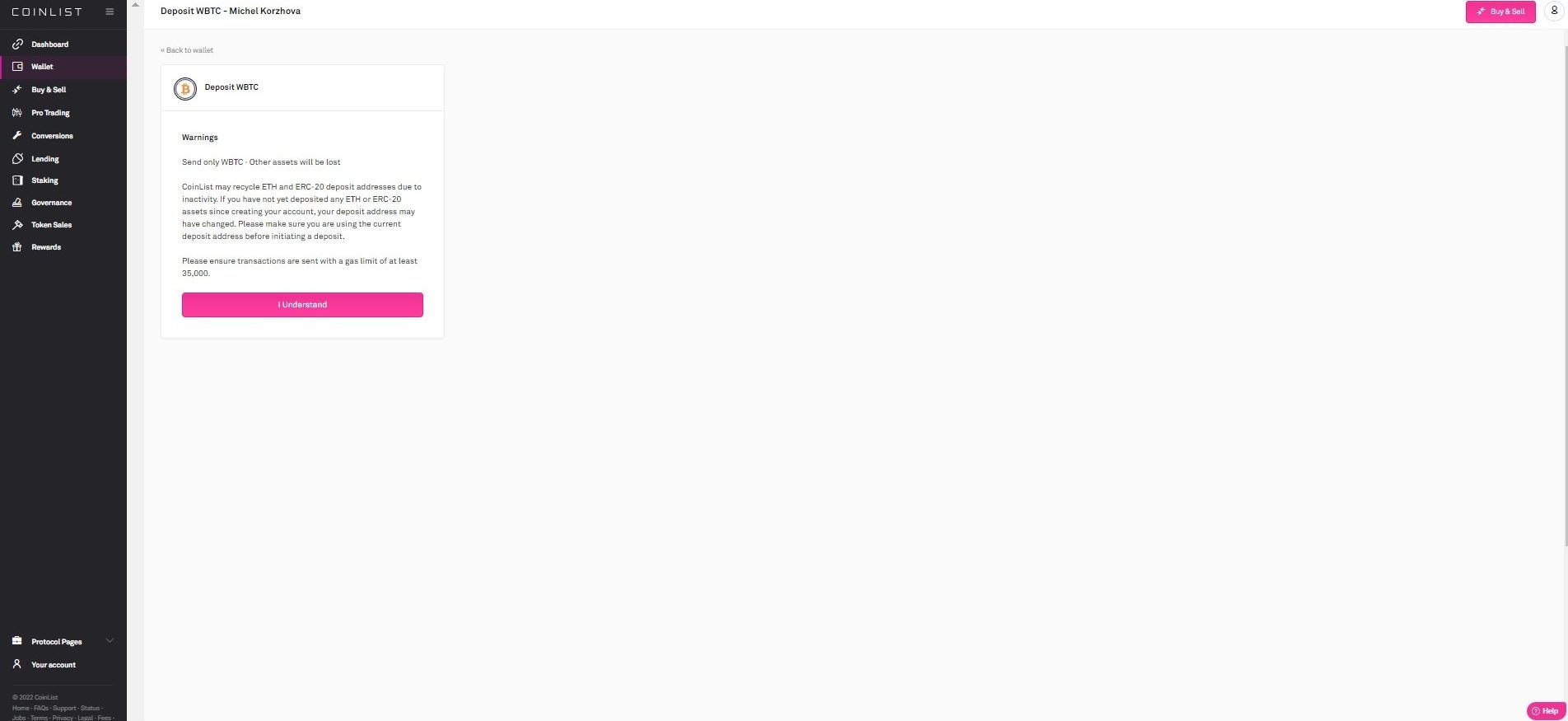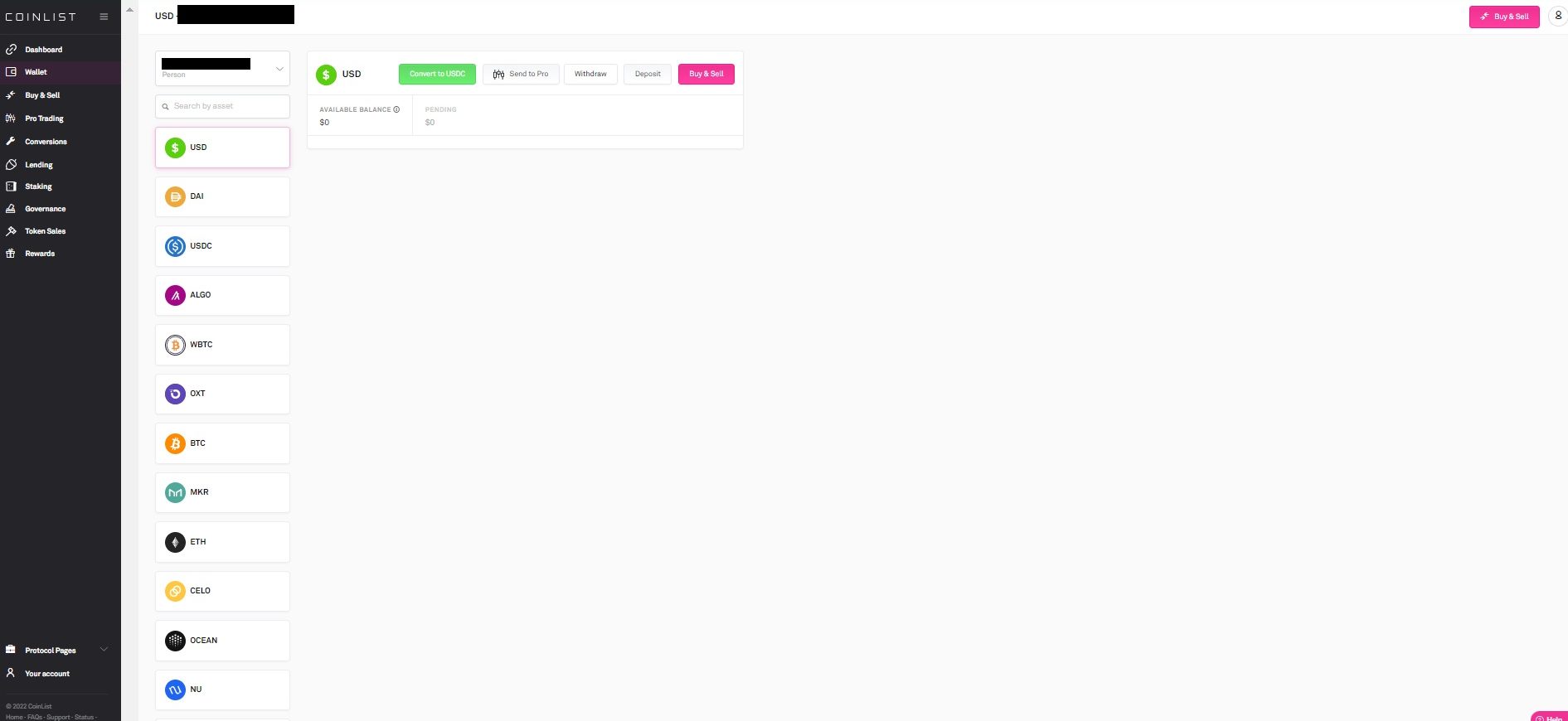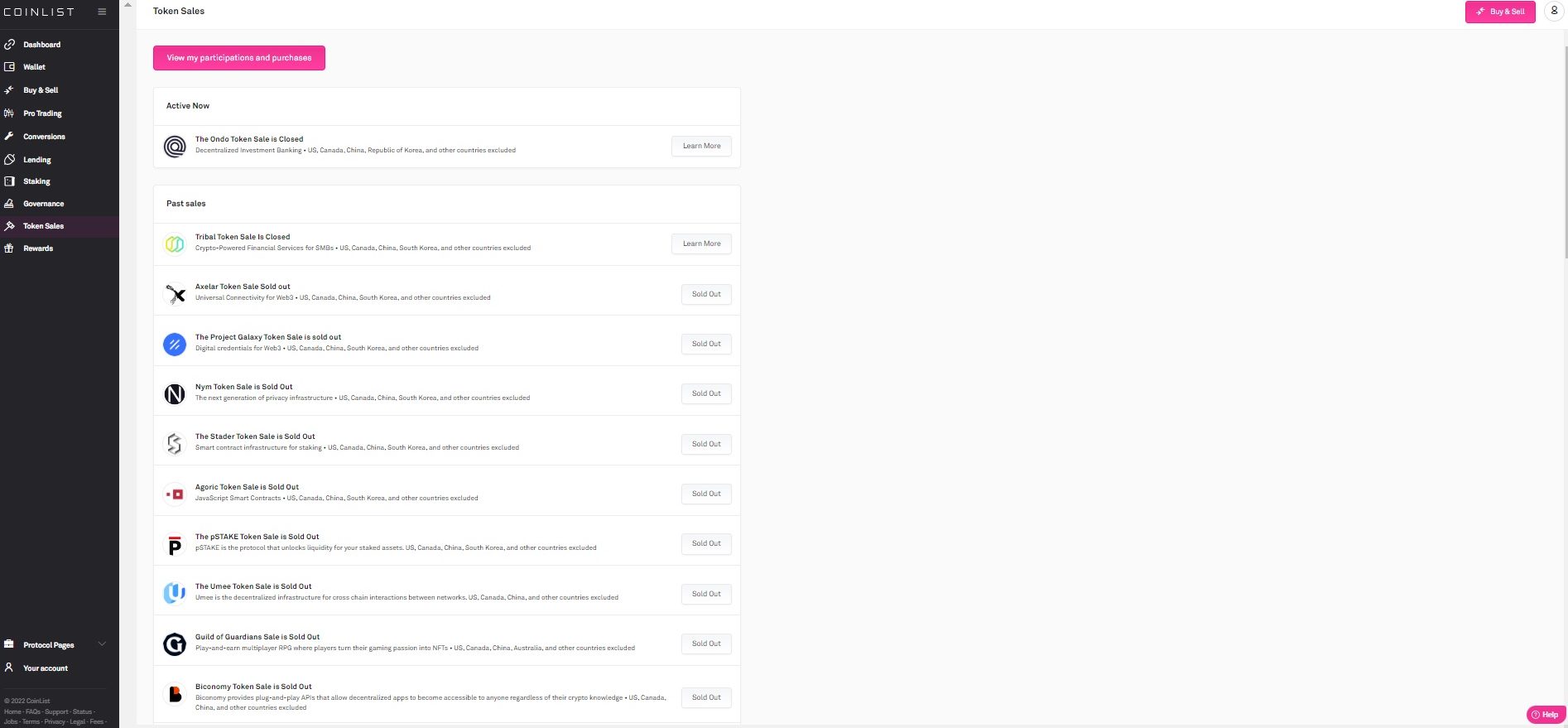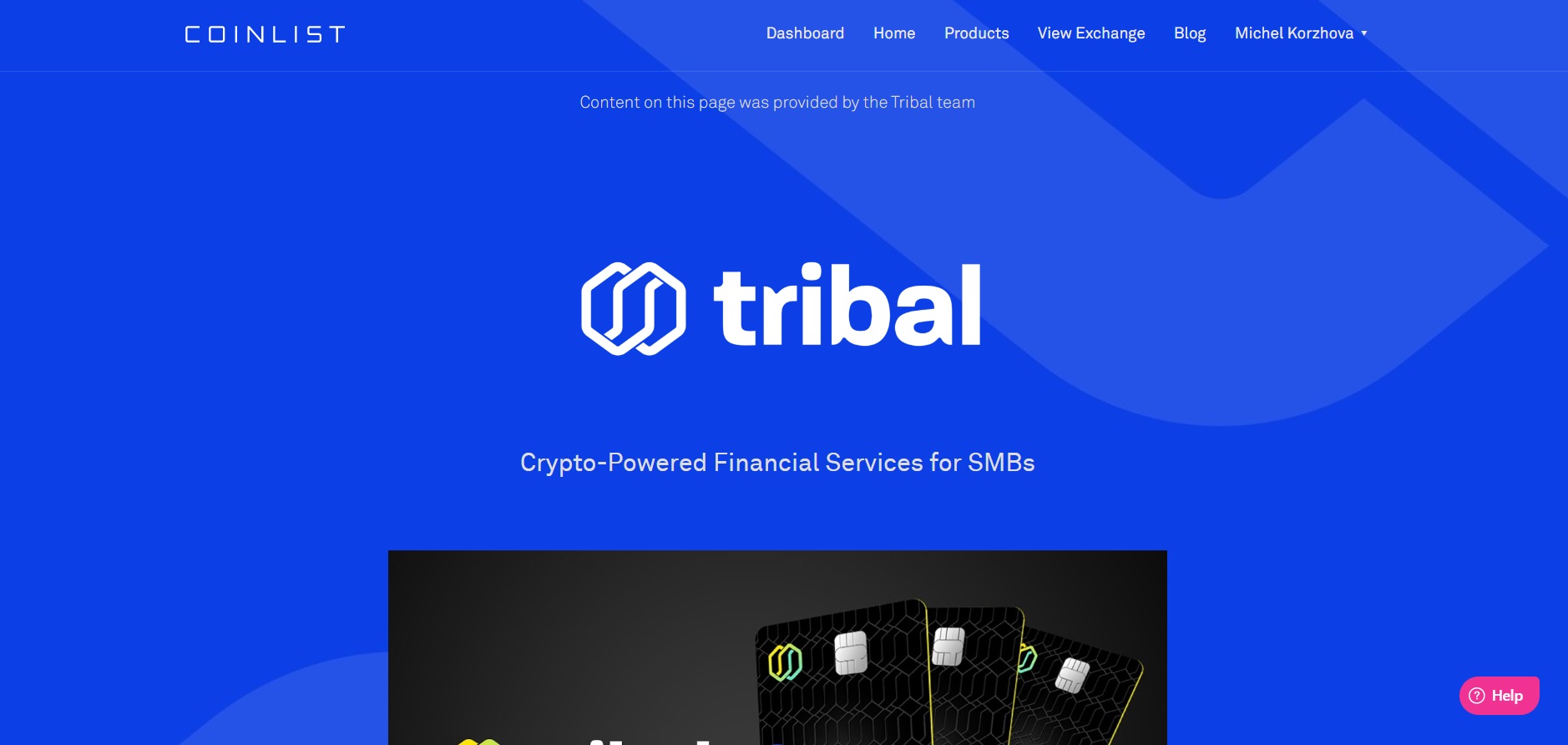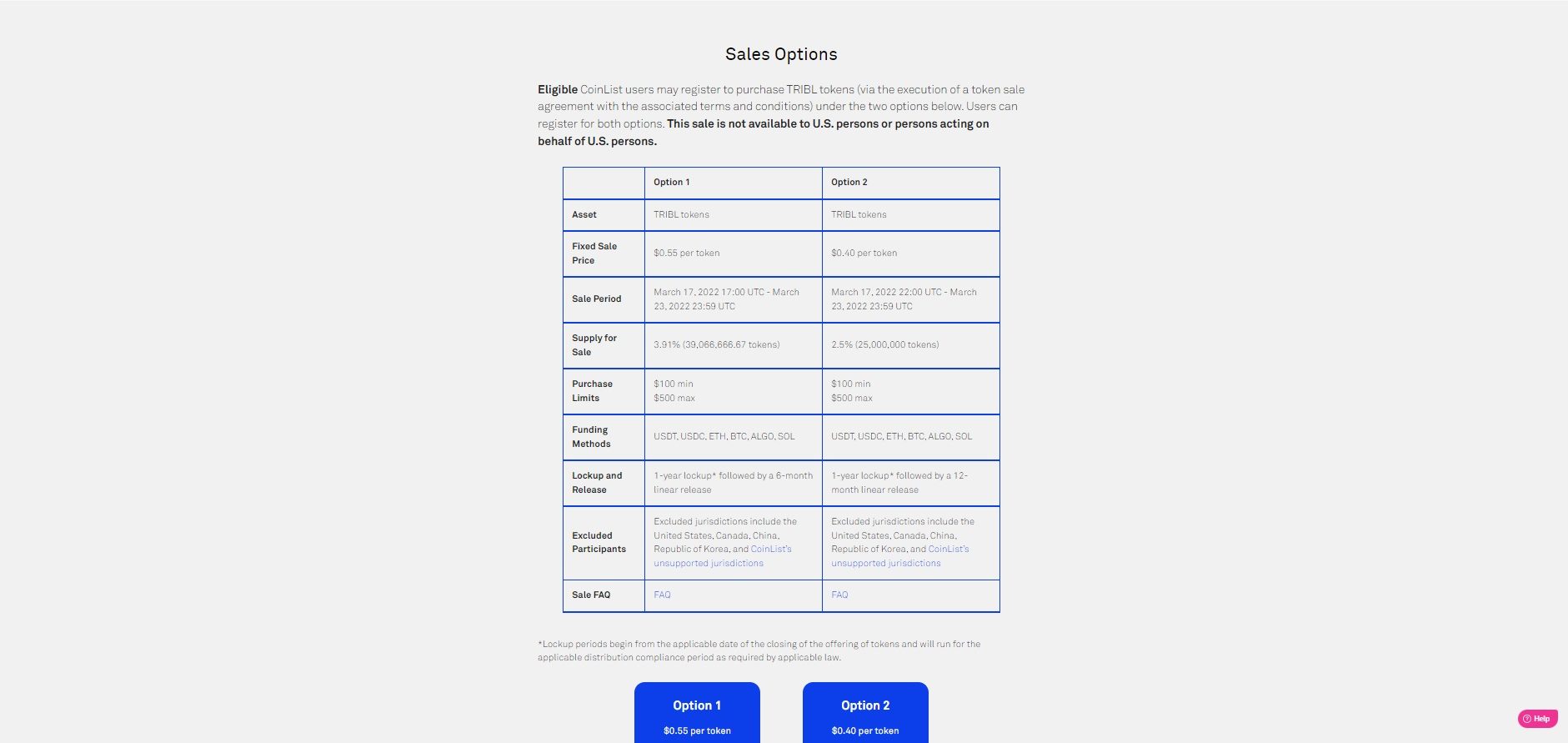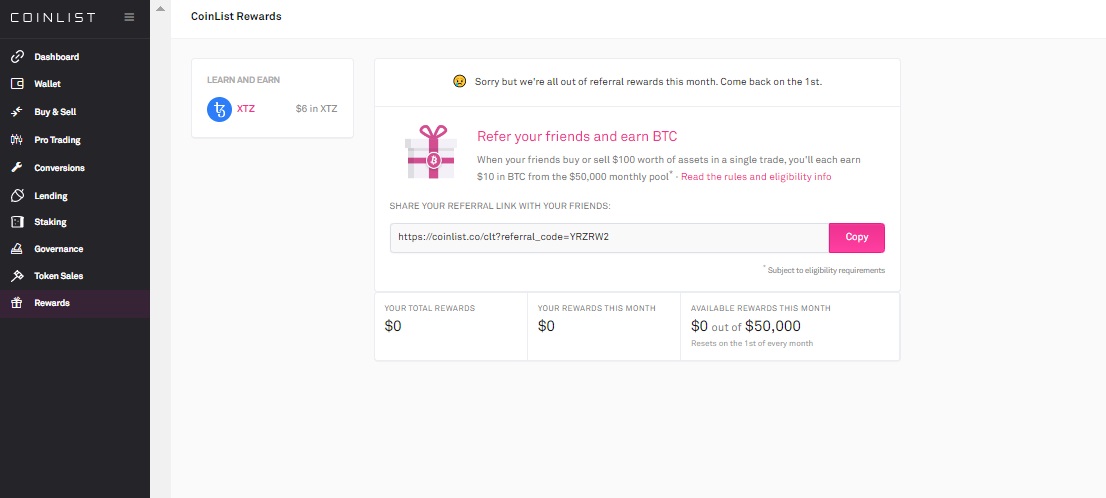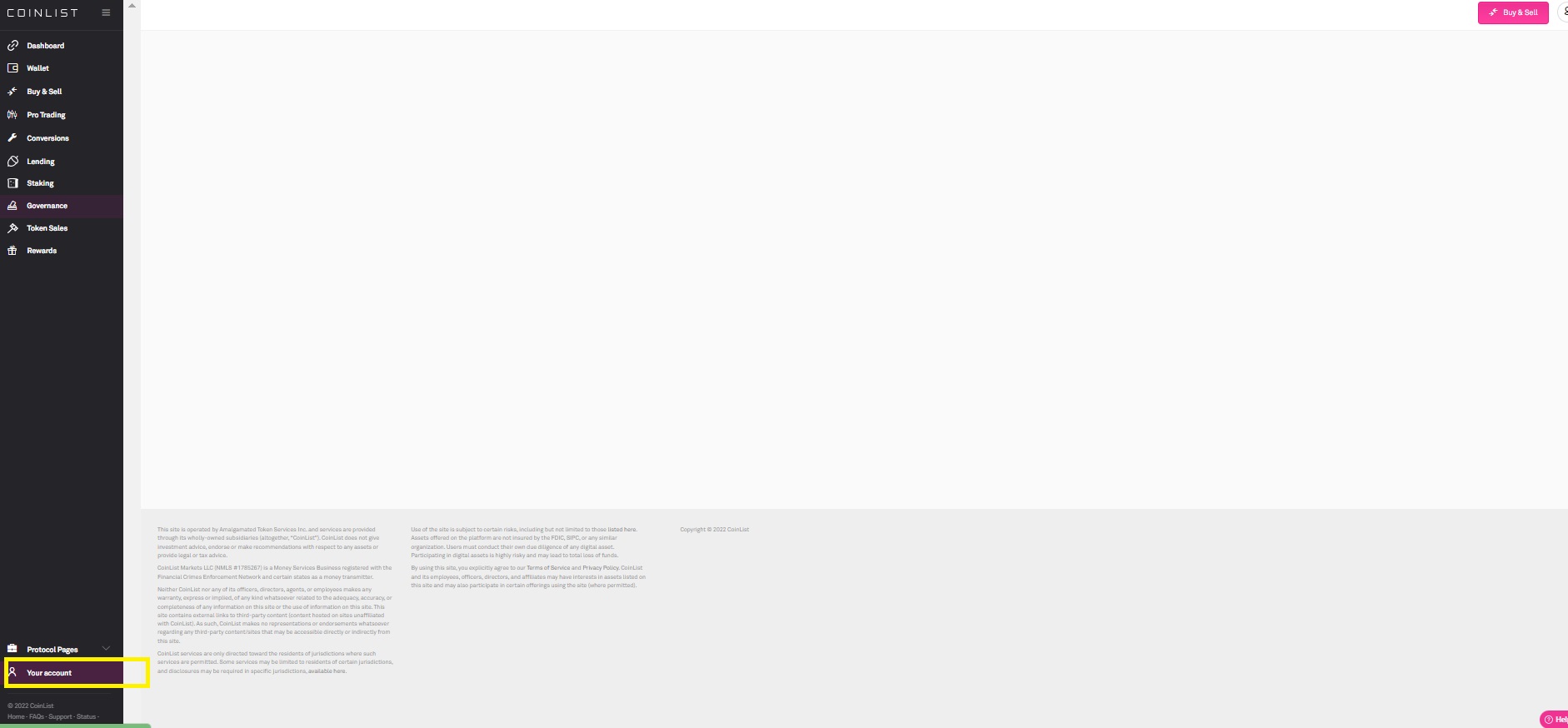Member
- Joined
- Oct 14, 2023
- Messages
- 42
- Thread Author
- #1
You do not have permission to view link
Log in or register now.
is one of the most popular platforms for exchanging and buying crypto assets. Due to the fact that the site is only available in English, Russian users may have questions about how to configure various Coinlist functions.In the article we will tell you:
- What is Coinlist?
- What is the platform useful for?
- Is the coinlist safe
- How to register an account and pass verification
- How to participate in sales and perform various operations on the platform
What is Coinlist ?
Coinlist is a platform where new tokens enter the market for the first time. With its help, users can buy cryptocurrencies before they have passed the listing — they have entered the exchanges. project was launched in the United States in 2017. On the platform, users can:- buy, sell and exchange cryptocurrencies,
- participate in the ICO,
- earn money on staking-storing coins,
- buy tokens that can potentially increase in price,
- view current cryptocurrency exchange rates from your merchant profile,
- convert cryptocurrencies to ERC20 tokens(DeFi).
What is useful for Coinlist?
Coinlist gives you the opportunity to buy promising coins that can bring significant income in the future. However, it is worth considering the risks: so far, no cryptocurrency has been able to come close to bitcoin's indicators, and the cryptocurrencies themselves are volatile — they are constantly changing in price.
Therefore, it is important to invest in Coinlist
You do not have permission to view link
Log in or register now.
that you are potentially ready to lose without compromising the quality of life.With the help of Coinlist, companies can receive investments and capital for further development.
, The platform itself
The platform earns money from transaction fees. We will tell you about them below.
How to register on CoinList.co
Easy registration on Coinlist. To register:- Go to the main page and click "Get started".
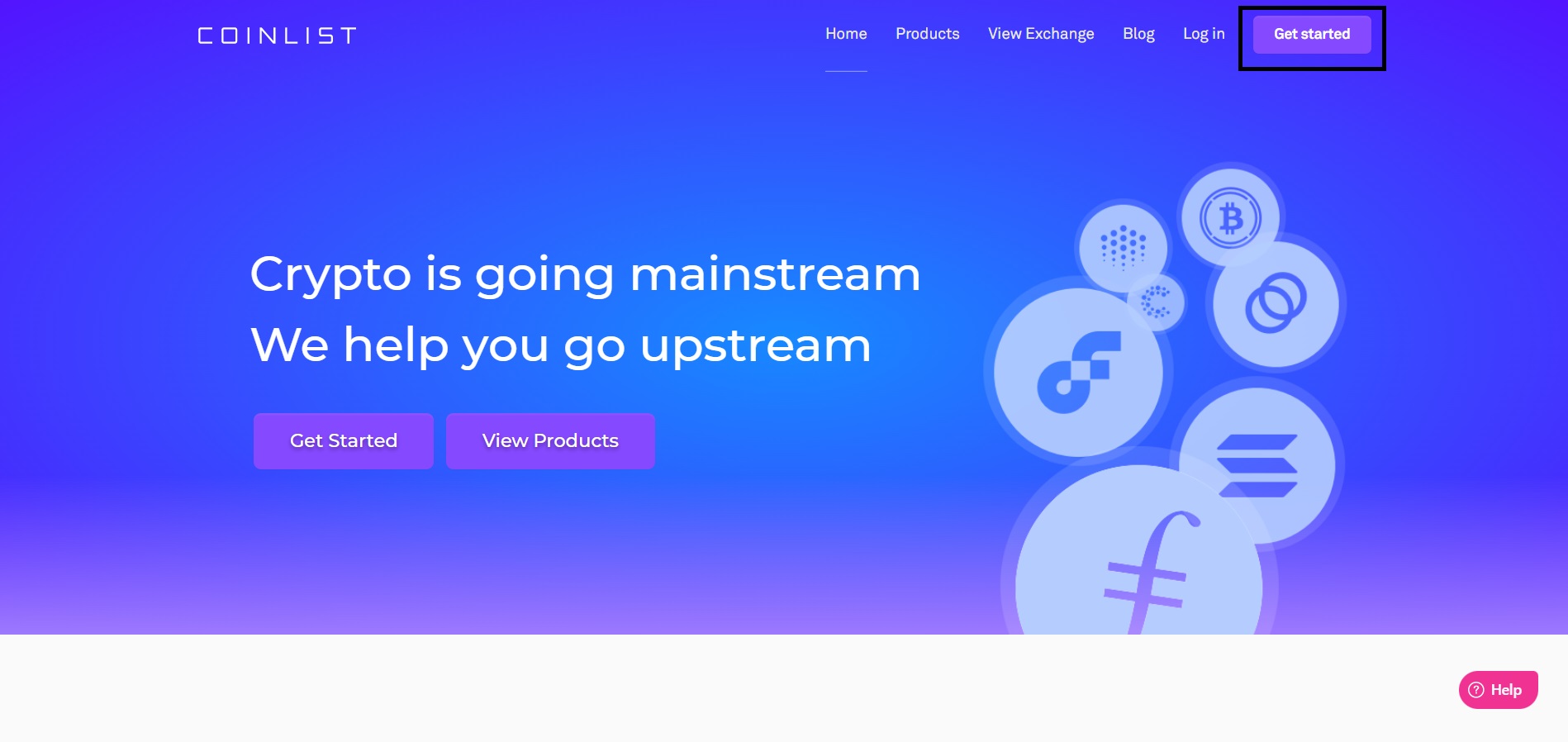
- Fill in your registration details and click "Create account".
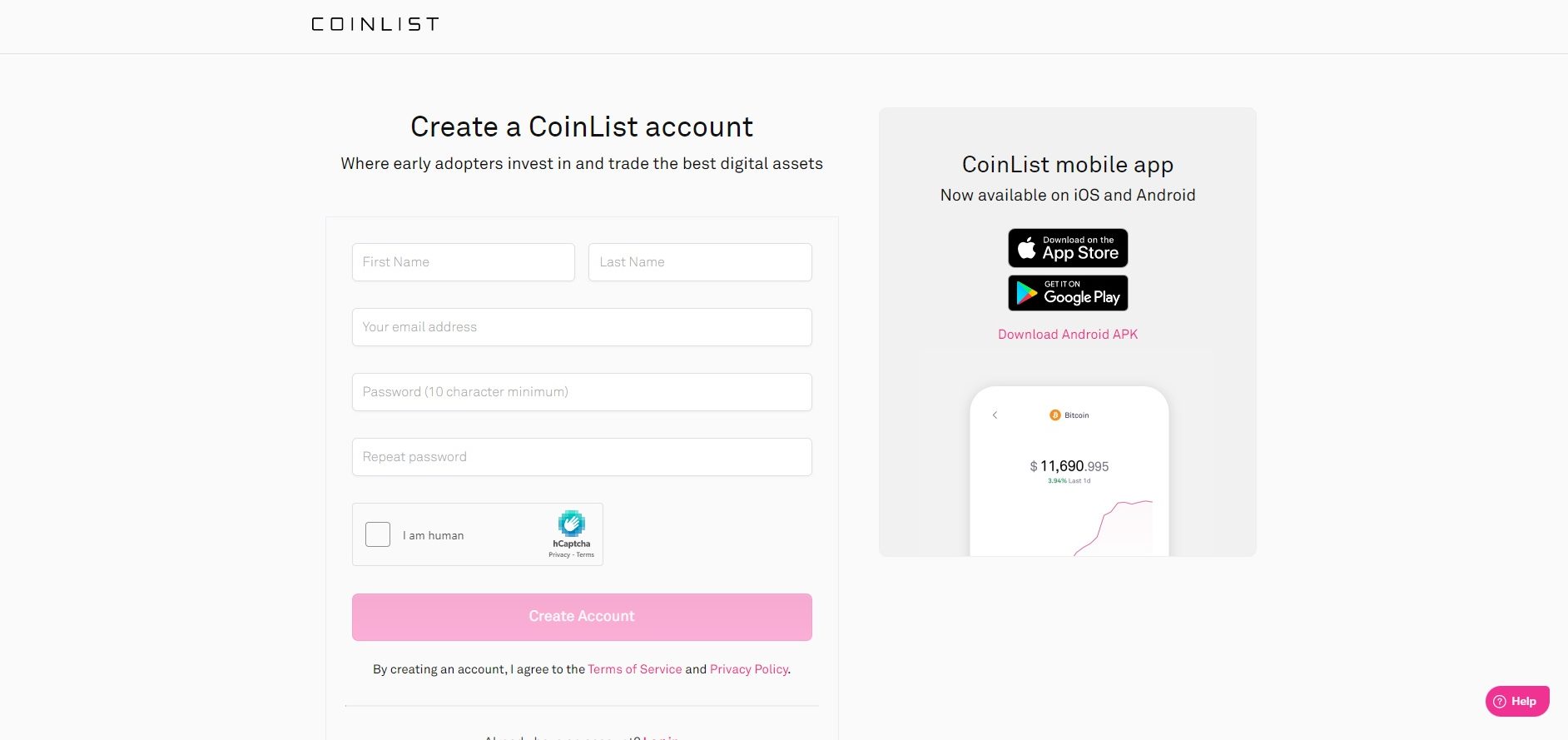
- After that, Coinlist will send you an email to verify the specified email address.
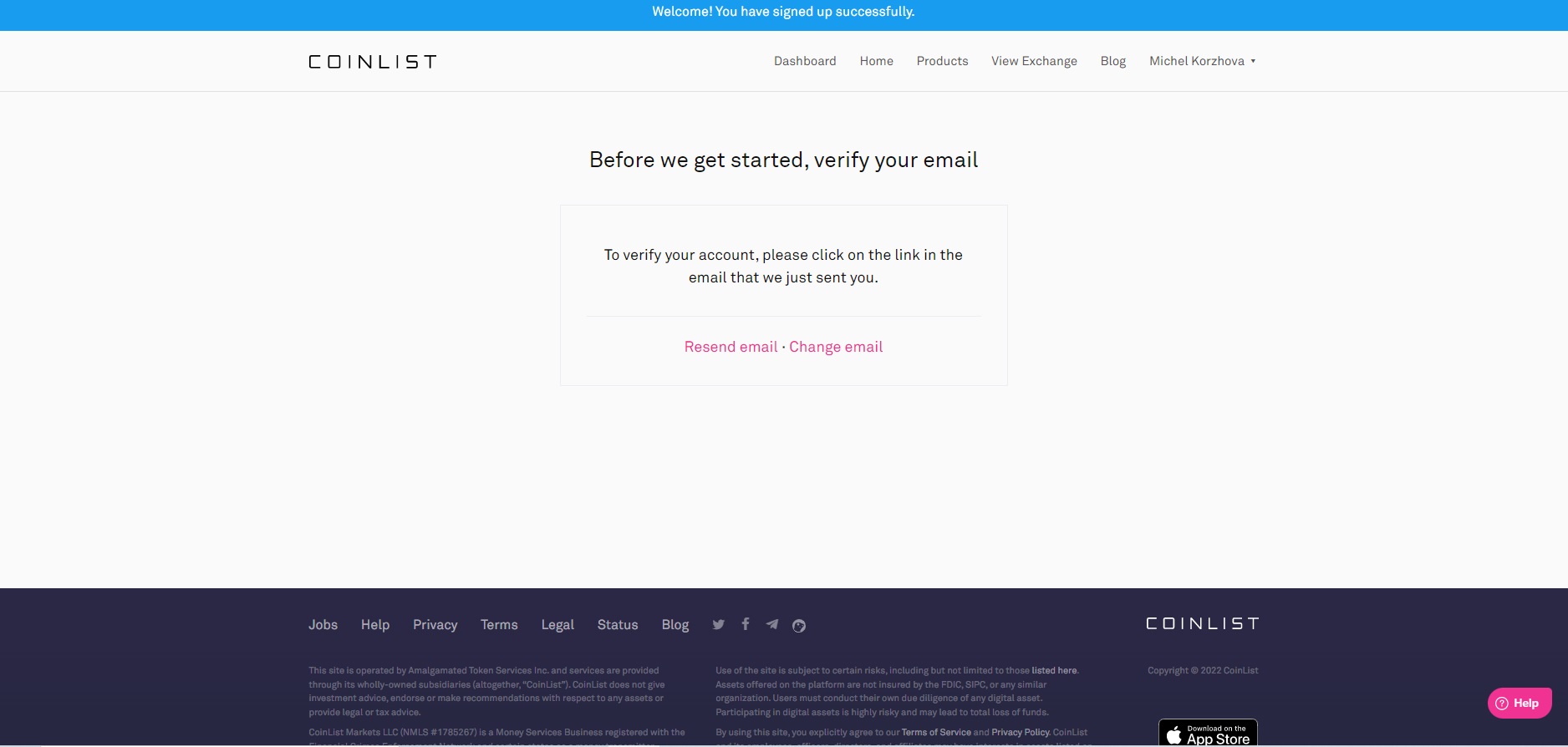
- After confirming your email,you will see the main page of Coinlist.
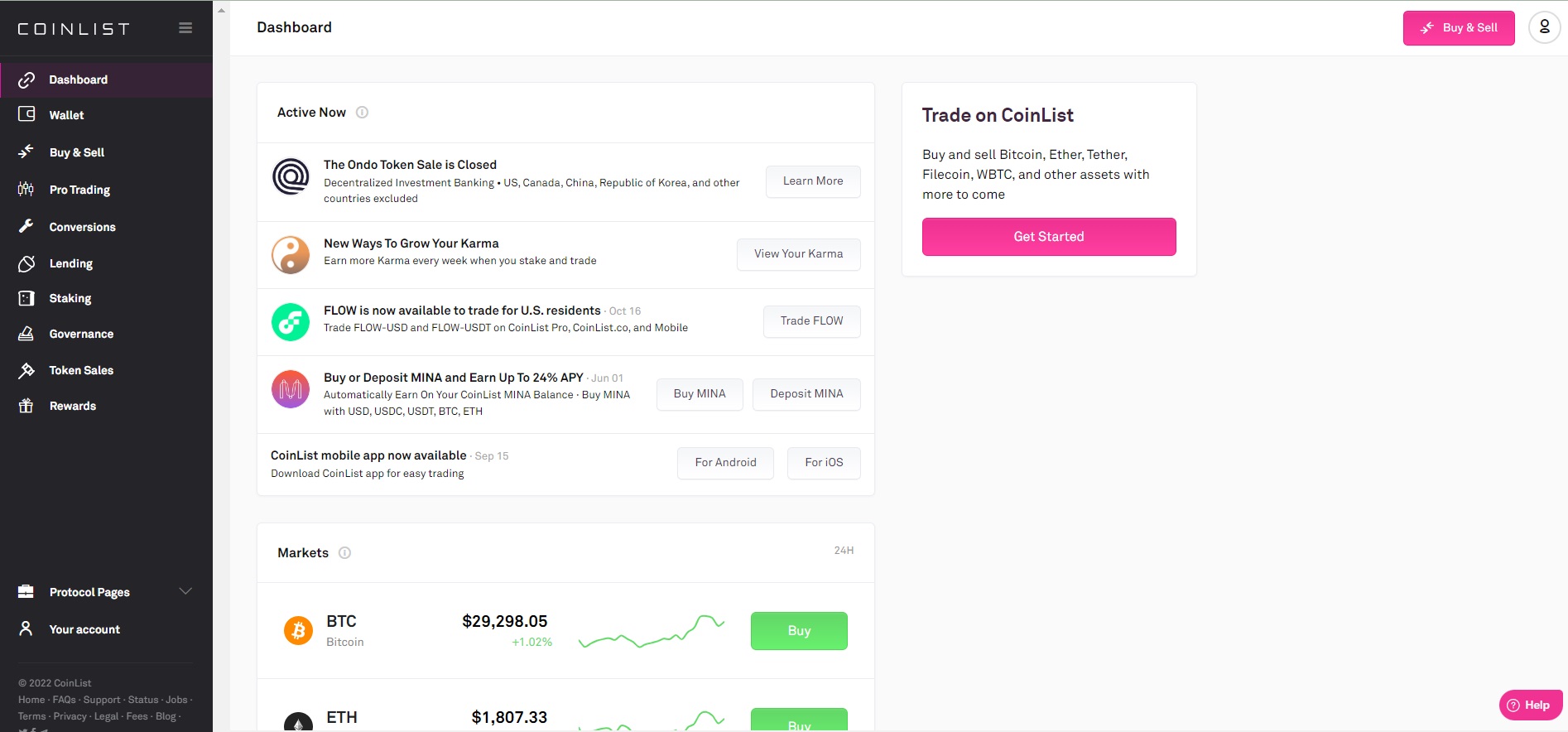
How to pass verification on Coinlist
To trade cryptocurrencies and participate in sales, you need to verify your account. Unlike Binance — one of the most popular cryptocurrency exchanges — where data verification can take several days, verification of an account on Coinlist takes place during the process of filling out forms.To verify your account:
- Open the Wallet tab in your merchant profile on Coinlist:
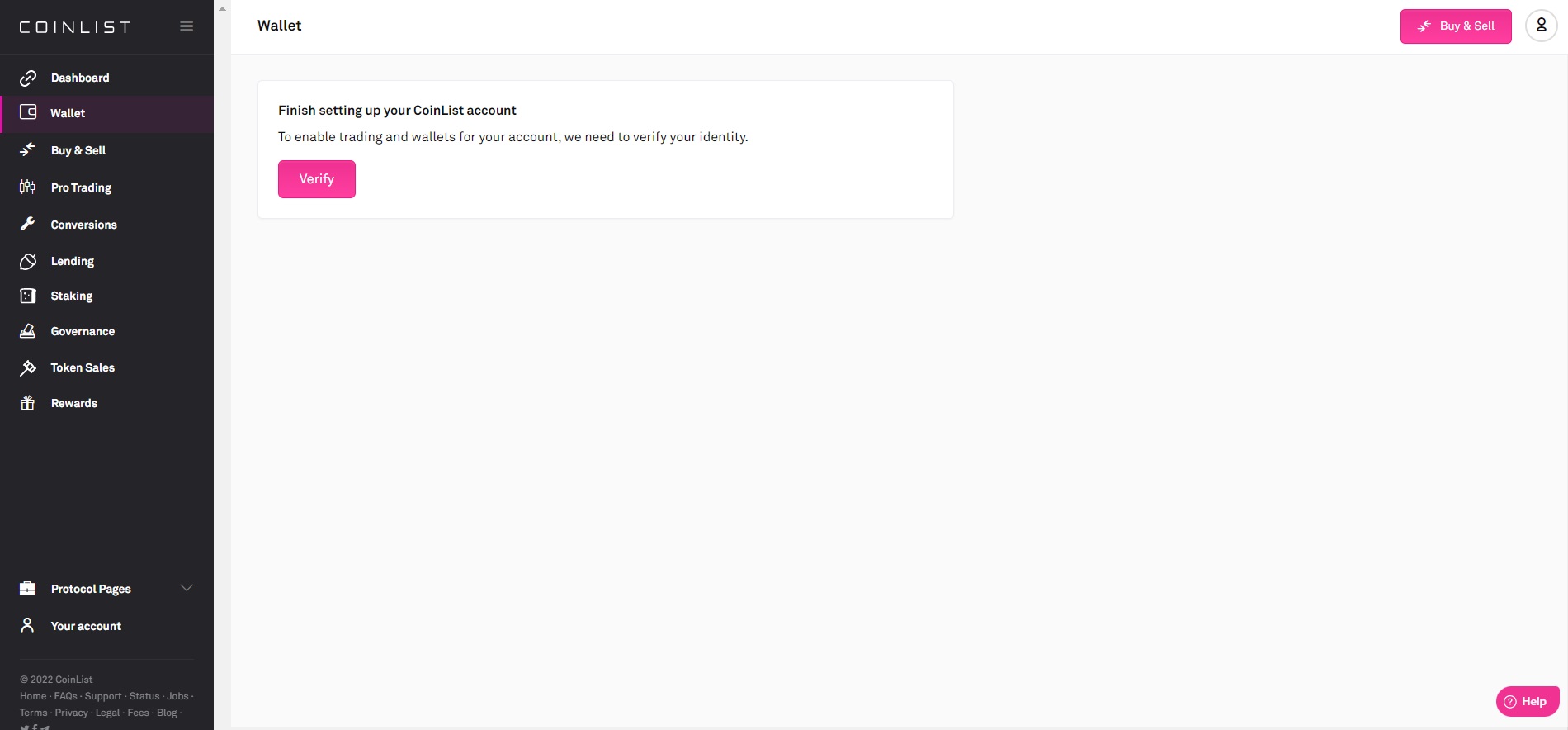
- Click Verify and then the first window will open in front of you, where you need to fill in your full name and who exactly will use the account.:
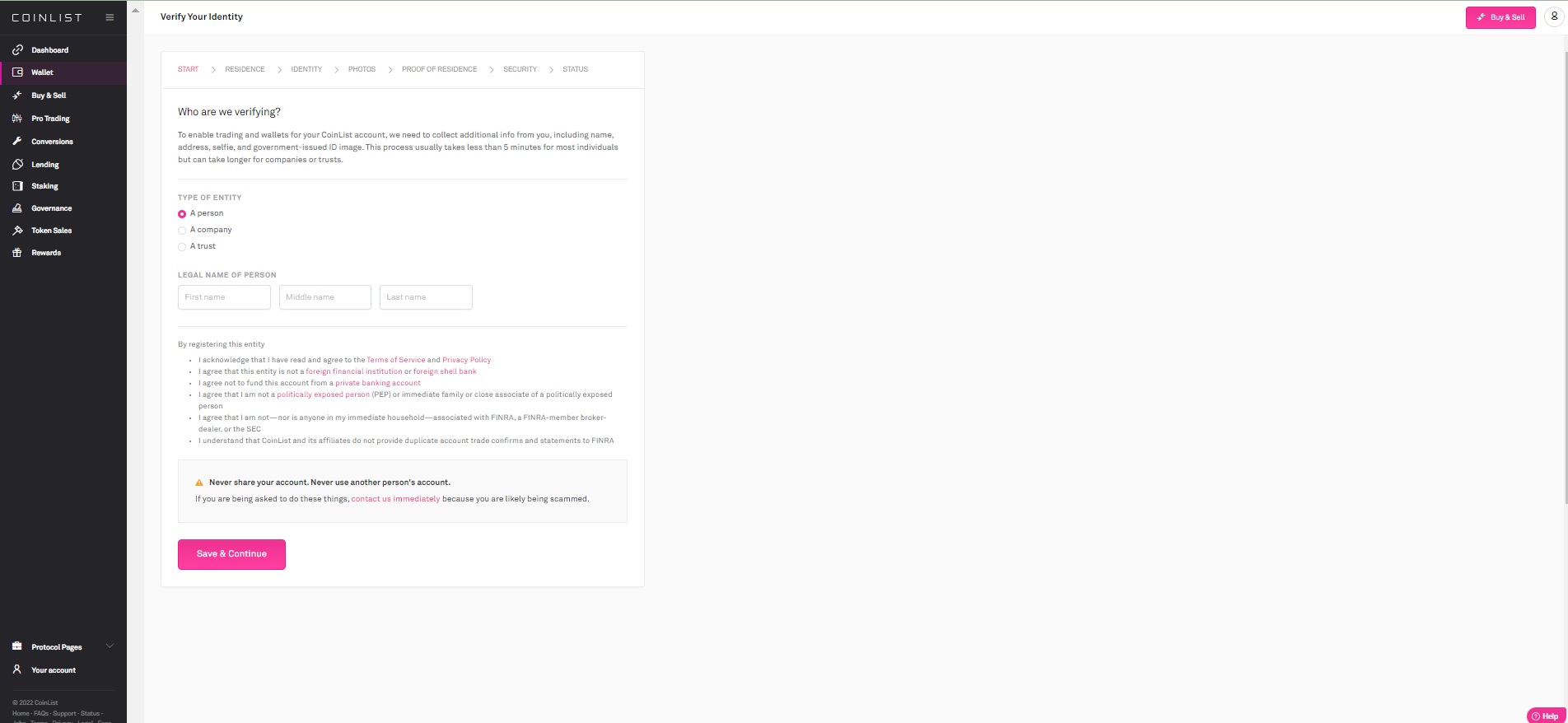
- After filling in the data, click "Save and continue". You will see a window where you need to fill in the country. At the same time, Coinlist warns that depending on the selected country, some tokens may not be available to users.:
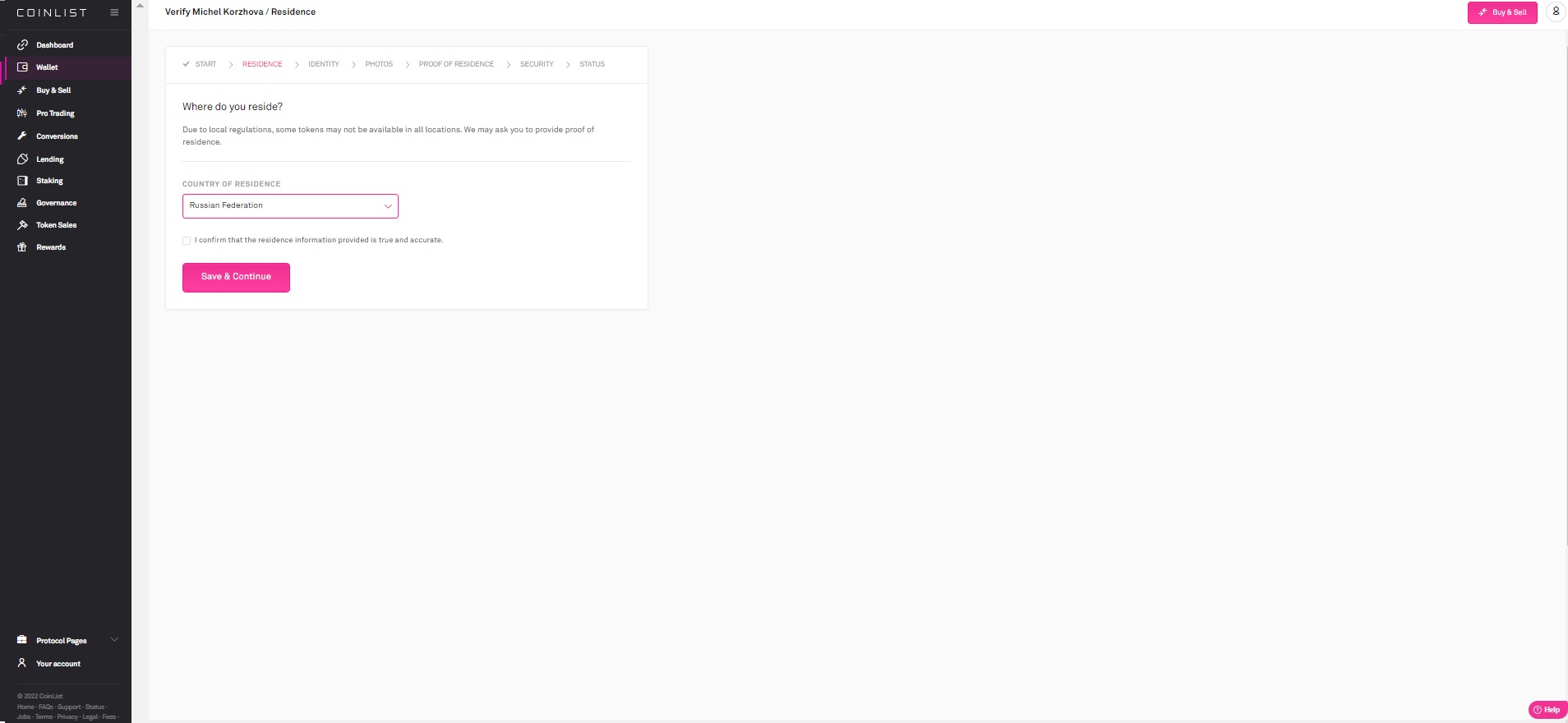
- After that, an extended window opens with your basic data, where you need to enter your residential address, date of birth, and phone number.
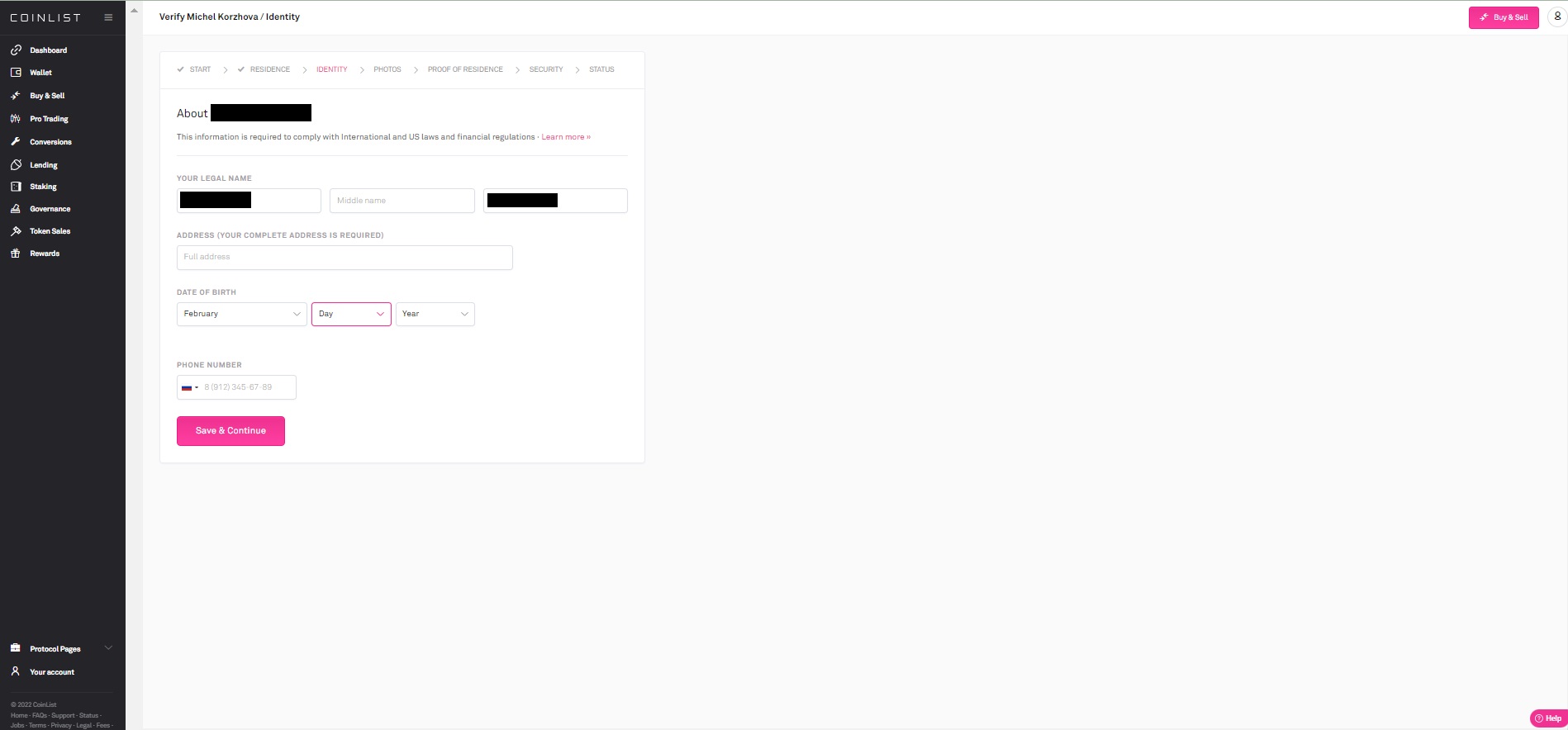
- At this stage, Coinlist will verify you. To do this, you need to prepare an identity document: a foreign passport or driver's license. If you register from a computer, a QR code will appear on the screen and you will need to scan it from your mobile phone. Next, a website opens on the screen, where you first need to take a passport photo. Once downloaded, the front-facing selfie camera opens. Next, Coinlist will start comparing photos of documents and selfies: the verification will take about 1 minute. If all is well, the browser window will display information about passing the check.
- In the new window that opens, you need to specify your profession.
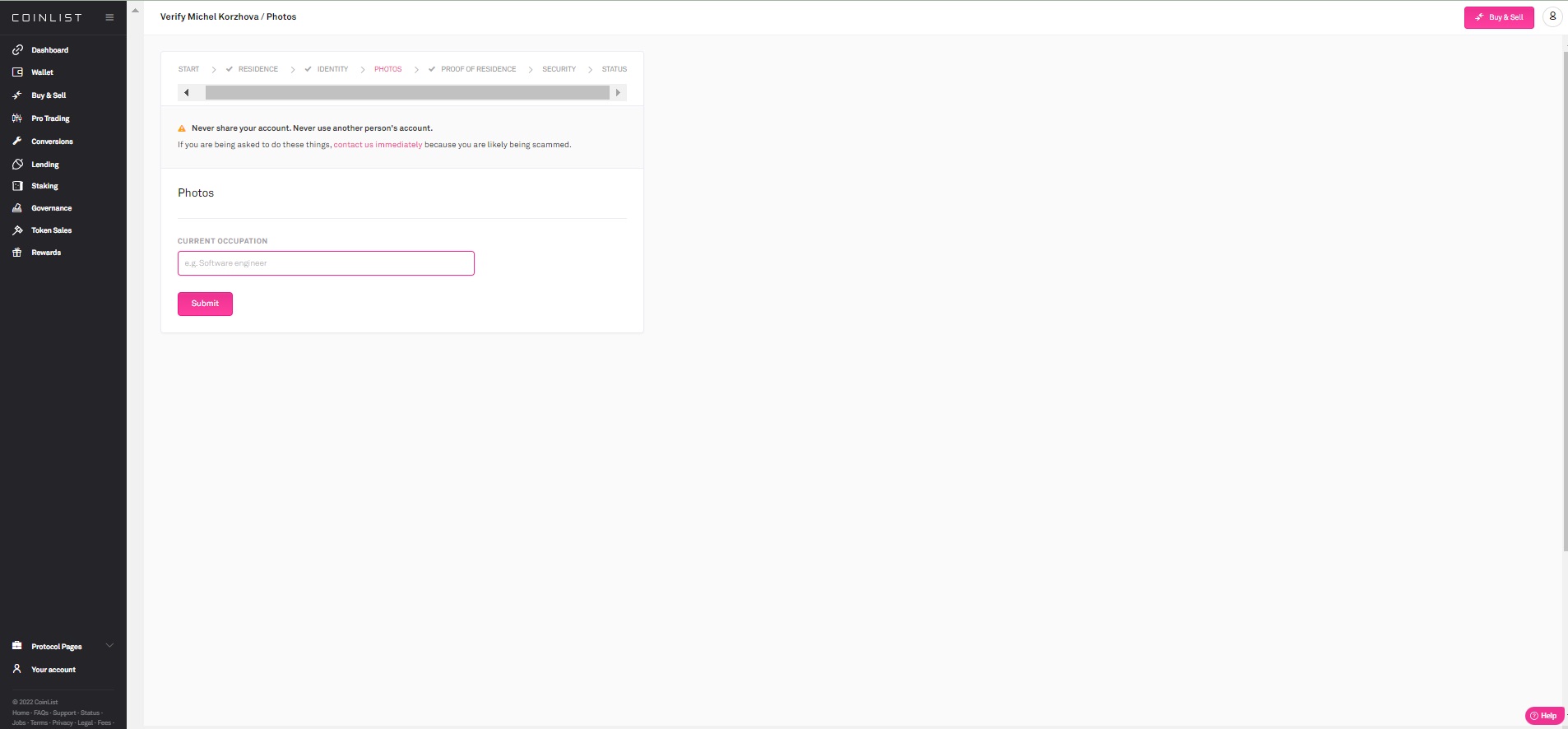
- At this point, Coinlist will ask you to install one of the following apps: Google Authenticator, Duo Mobile, or Microsoft Authenticator. Next, open the app on your phone or tablet and scan the QR code. A 6-digit code that you need to enter on the site will appear on the mobile device screen.
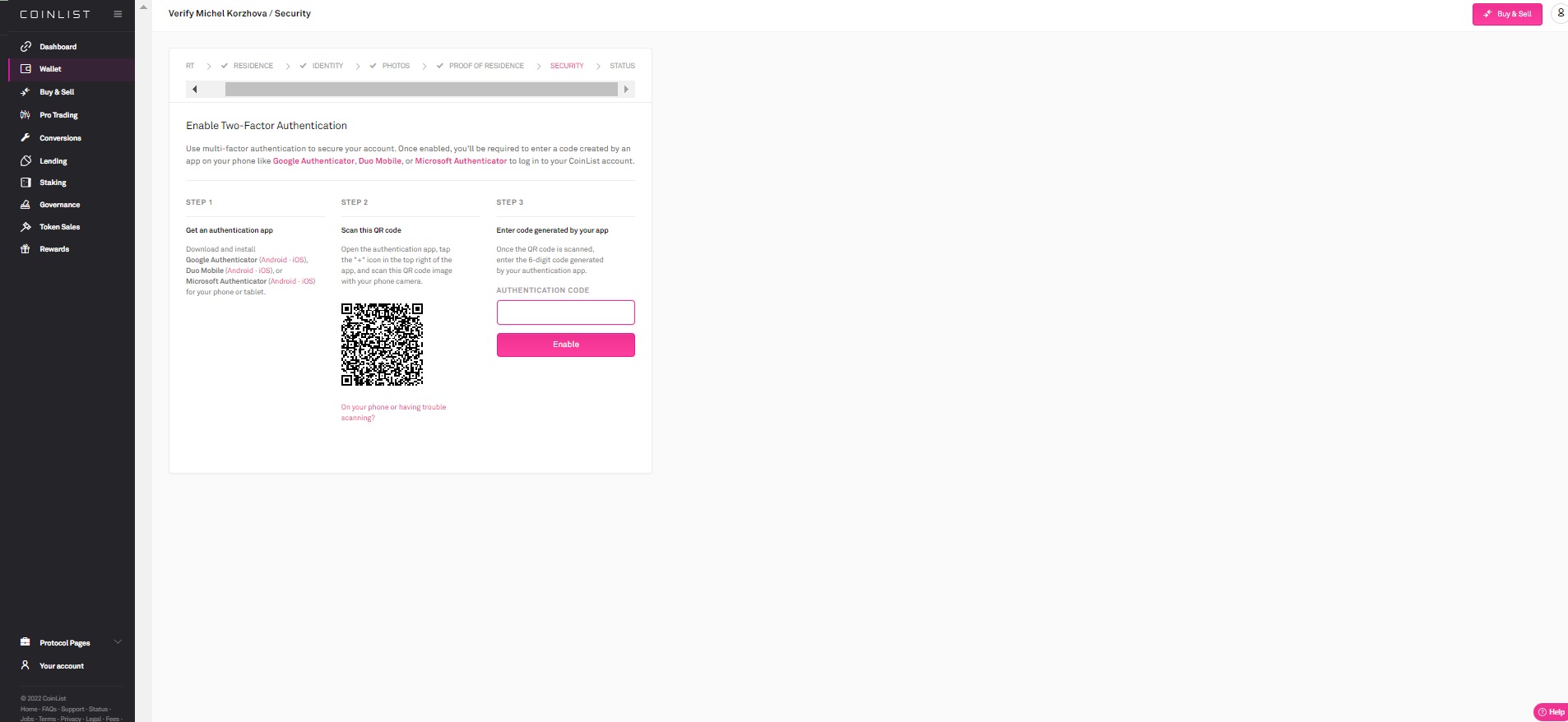
- That's all: your account is verified and ready to go.